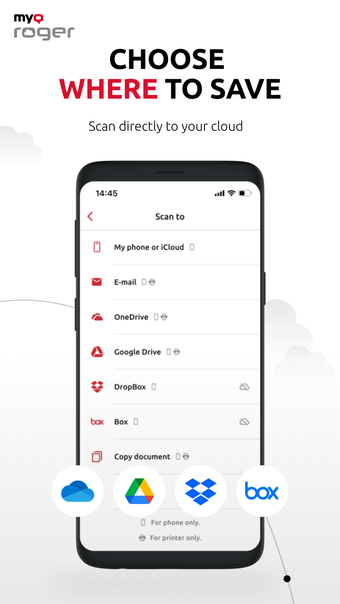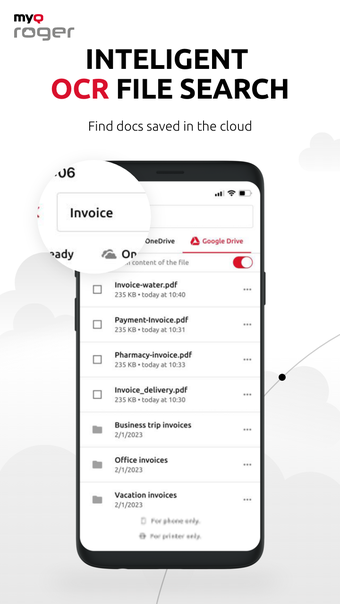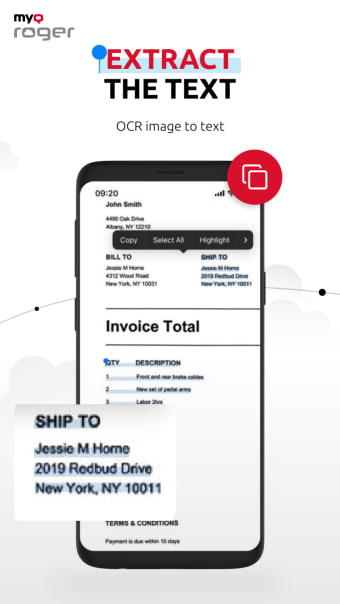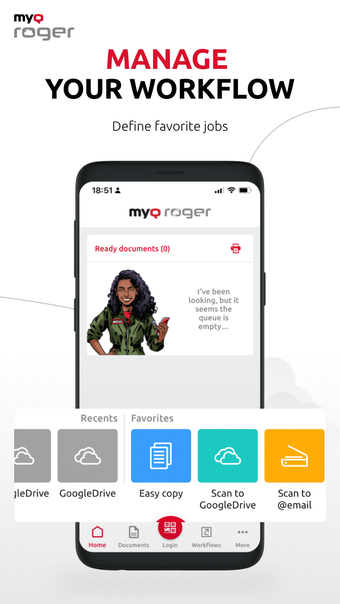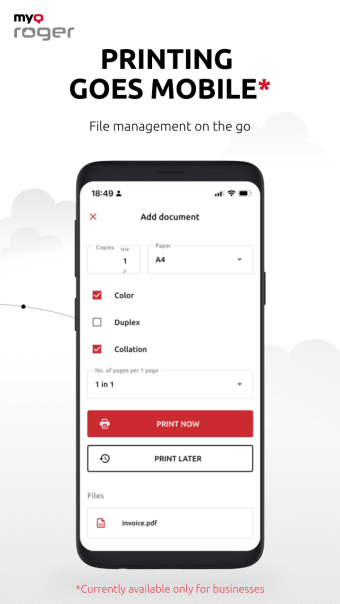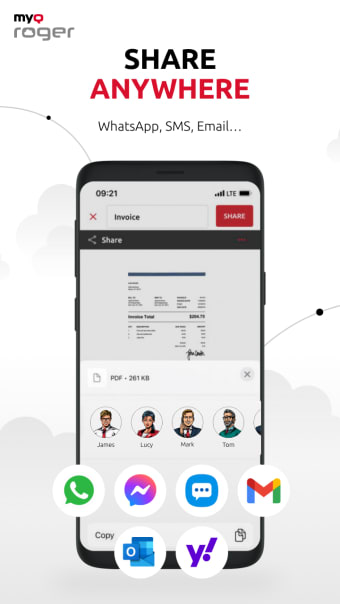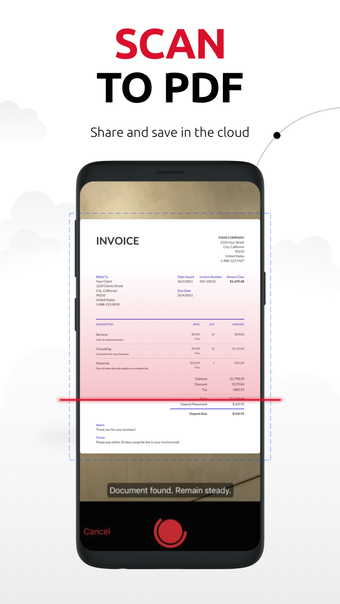Smart digital assistant for mobile
MyQ Roger is a mobile productivity tool designed to help remote workers stay connected and productive wherever they are. Designed to be a fully personalized and touchless office management platform, it lets you print or scan documents remotely—either via your camera, Google scanner, or your phone’s voice assistant.
As a versatile tool for remote work, MyQ Roger boasts a user-friendly interface and support for a good range of file formats, making it useful for almost every form of on-the-go work. Whether you’re looking to keep track of your finances or maintain access to your office devices, this app can help you stay in control.
A full cloud-based assistant
MyQ Roger is perfect for the changing workplace landscape, catering to people who need to manage, transfer, and print documents on the go. As mentioned, it is a document management tool that leverages your phone’s capabilities. For starters, you can use your phone’s camera to scan documents and read data. The app has a built-in OCR capability that aids in image-to-text conversion of your camera scans.
Aside from scanning, the app also helps digitize your records. Whether you need to keep digital copies of your IDs, documents, or receipts for taxation purposes, this app can help. Users get dedicated cloud storage for individual or organizational requirements. You can upload images and notify your teammates, ensuring that everyone stays in the loop. With this app, you can even take notes using your device and turn them into PDFs.
As a fully cloud-based app, you can print documents and just pick up the papers on your own time. The app also has Microsoft Universal Print support integrated into the app, facilitating faster file transfers and consuming less bandwidth. You no longer need to set up print servers, as the app connects directly to a dedicated MS Azure server and sends the task directly to your enrolled printer.
Massively customizable and user-friendly
Another strength of the MyQ Roger is how user-friendly it is. Upon your first use of the app, you are greeted by an animated assistant who will walk you through the app. After this, you’re free to set up the app as you wish. It sports a streamlined app layout that makes it easy for repeated use. For first-time users, however, it might take additional time since you’ll need to set up device preferences and permissions.
It’s also worth noting that this app offers extensive personalization options. You can set up directories and device permissions. Its flexible workflow system allows you to automate work and business processes to save time. Lastly, it uses industry-grade security with QR authentication capabilities—and the developers’ servers do not store the information from your uploaded documents. Once verified, you can enjoy full remote control for a contactless printer experience.
Stay connected with your docs and devices
Overall, MyQ Roger is a great app for people who need constant access to their documents and multifunction peripherals (MFP), such as printers. With a secure system, users can simply log in and set up their own digital workspace, complete with cloud-based storage for unprecedented access and management options. Through your mobile device, you can scan documents, manage them across the cloud, or send them to a printer located in your home or office.